|
WEB-INF\WEB.XML 是一般網頁應用程式的部署描述器,用來宣告網頁應用程式的伺服程式(SERVLET)和攔截器等,並由伺服器的容器執行之。 一支網頁應用程式只會有一個 WEB.XML 檔案,可以在這個檔案中宣告多支伺服程式和攔截器(FILTER)。 宣告此 XML 檔的版本規格,版本 XML 1.0,文字的編碼規格為 UTF-8。
宣告此 XML 檔為網路應用程式 web-app,版本 2.4。 XML 命名空間為 http://java.sun.com/xml/ns/j2ee。 內容類型為網路應用程式 Web Application 2.2,根據的文件類型定義檔為 web-app_2_2.dtd。 後面的
定義顯示的網路應用程式名稱。
宣告第一個攔截器,名稱為 struts2,執行的類別為 FilterDispatcher。 攔截器的用途是在網頁伺服器中,將屬於這個網頁應用程式的要求攔下,不理會其他要求,因此稱為攔截器(或過濾器)。 設定一個參數 actionPackages 值為 manning。
攔截器接受所有要求。 當攔截器識別 STRUTS 2 的要求,基本上就是字尾是 .action 的要求,交由 STRUTS 2 系統處理。
第二個攔截器,名稱為 SpringOpenEntityManagerInViewFilter,執行的類別為 OpenEntityManagerInViewFilter,攔截所有要求??。
設置監聽器,監聽類別為 ContextLoaderListener。這個監聽器是用來配合 SPRING,致能 SPRING 物件功能和自動繞線轉譯器。
啟動一個伺服程式,伺服類別為 AnotherServlet,用來處理所有路徑為 /anotherServlet 的要求。
設定歡迎頁為應用程式根目錄的網頁檔 index.html。
|
|
STRUTS 2 的網頁應用程式組態檔是在 WEB-INF\classes\struts.xml。 不同於 WEB.XML 是被網頁伺服器讀取,STRUTS.XML 是由網頁應用程式的伺服程式讀取,用來設定網頁應用程式的內部執行參數。 宣告文件為 STRUTS 2.0 的組態檔。
啟用 devMode,這使得當要求所載入的資源出錯時,可以在錯誤頁上顯示相關資訊。
定義動作映射,當執行 Menu.action 時,會轉送到 menu/Menu.jsp,執行另一個網頁檔。 將原始檔 WEB-INF\src\manning\chapterTwo.xml 包含到 struts.xml,成為同一個檔案。
使用個別的 XML 檔描述每一章的網頁應用程式的動作映射,在這裡將所有動作映射包含進來,成為 STRUTS 組態的一部分。
舉例來說,chapterTwo.xml 描述二個動作映射,Name、HelloWorld。 動作 Name 的映射路徑是 chapterTwo/Name,功能是將網頁轉送到 chapterTwo/NameCollector.jsp。 動作 HelloWorld 的映射路徑是 chapterTwo/HelloWorld,功能是執行 HelloWorld 類別成功後,將網頁轉送到 chapterTwo/HelloWorld.jsp。
|
|
歡迎頁 INDEX.HTML 是使用者要求所觸發的第一個網頁檔。 這個網頁檔顯示等候訊息字串 One moment please,同時將網頁導向 Menu.action。
|
|
INDEX.HTML 執行動作 Menu.action,轉送到 /menu/Menu.jsp。 MENU.JSP 有一個超連結,會觸發動作 chapterTwo/Name,將網頁轉送到 /chapterTwo/NameCollector.jsp。 所有在 MENU.JSP 連結的動作都是由 STRUTS.XML 和其所包含其他 XML 檔所定義。 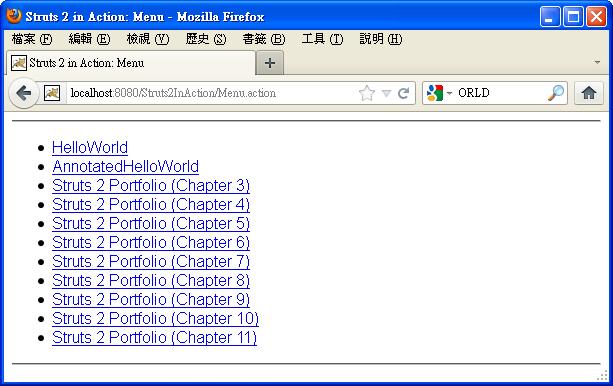
|
|
從 menu/Menu.jsp 點入 HelloWorld,觸發動作 chapterTwo/Name,網頁轉送到 chapterTwo/NameCollector.jsp。 動作 chapterTwo/Name 將網頁轉送到 chapterTwo/NameCollector.jsp。
網頁檔 NameCollector.jsp 會產生一個表格,表格中有一個文字區域,用來填入名字。 名字填完後,按下 submit 按鈕,觸發動作 HelloWorld。 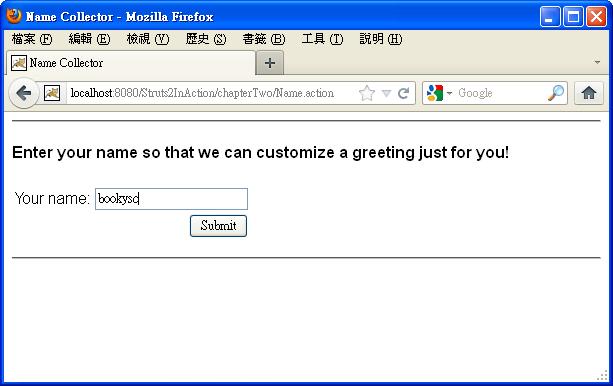
動作 HelloWorld 的動作類別是 manning.chapterTwo.HelloWorld。 這個動作類別會將輸入的名字字串加工成 Hello xxxx。 完成後,將網頁轉送到 chapterTwo/HelloWorld.jsp。
動作類別 HelloWorld.class 的檔案位置是 WEB-INF\classes\manning\chapterTwo。
HelloWorld.jsp 使用 STRUTS 標籤,將儲存在動作類別 HelloWorld.class 的字串讀出,並顯示於網頁。 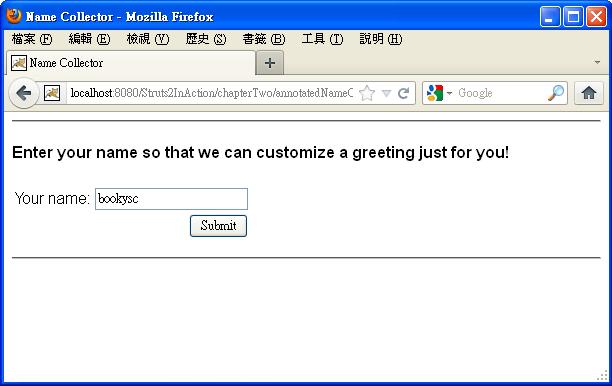
|
|
這裡展示一種透過 JAVA 設定的動作映射技巧,動作映射的設定是在 JAVA 程式碼中,不是在 STRUTS.XML。 從 menu/Menu.jsp 點入 AnnotatedHelloWorld,觸發動作 chapterTwo/annotatedNameCollector,執行 WEB-INF\classes\manning\chapterTwo\AnnotatedHelloWorldAction.class。 動作成功後,網頁轉送到 chapterTwo/NameCollector.jsp。
AnnotatedHelloWorldAction.java 程式碼和 HelloWorld.java 幾乎一模一樣,僅有一行的差異,就是設定動作映射的 @Result(....) 。
|
|
這裡講解第三章的範例。 |
|
第三章的範例的動作映射定義在 chapterThree.xml,該檔案是在 WEB-INF\classes\manning\chapterThree\chapterThree.xml,。 此檔案定義了八個動作, 在 chapterThree 路徑下有四個動作 PortfolioHomePage、ViewPortfolios、Registration、Register, 在 /chapterThree/secure 路徑下有四個動作 AdminPortfolio、AddImage、ImageUpload、RemoveImage。
第一個動作,動作名稱 PortfolioHomePage,動作路徑 chapterThree,動作全名 chapterThree/PortfolioHomePage。
第二個動作,動作名稱 ViewPortfolios,動作路徑 chapterThree,動作全名 chapterThree/ViewPortfolios。
第三個動作,動作名稱 Registration,動作路徑 chapterThree,動作全名 chapterThree/Registration。
第四個動作,動作名稱 Register,動作路徑 chapterThree,動作全名 chapterThree/Register。
第五個動作,動作名稱 AdminPortfolio,動作路徑 chapterThree/secure,動作全名 chapterThree/secure/AdminPortfolio。
第五個動作,動作名稱 AddImage,動作路徑 chapterThree/secure,動作全名 chapterThree/secure/AddImage。
第五個動作,動作名稱 ImageUpload,動作路徑 chapterThree/secure,動作全名 chapterThree/secure/ImageUpload。
第八個動作,動作名稱 RemoveImage,動作路徑 chapterThree/secure,動作全名 chapterThree/secure/RemoveImage。
|
|
從 menu/Menu.jsp 點入 CHAPTER 3,觸發動作 chapterThree/PortfolioHomePage,網頁轉送到 chapterThree/PortfolioHomePage.jsp。 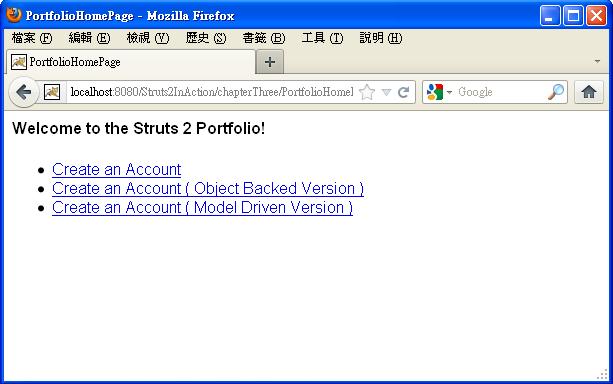
在網頁 PortfolioHomePage.jsp,中點入 Create an Account,觸發動作 chapterThree/Registration,網頁轉送到 chapterThree/Registration.jsp。 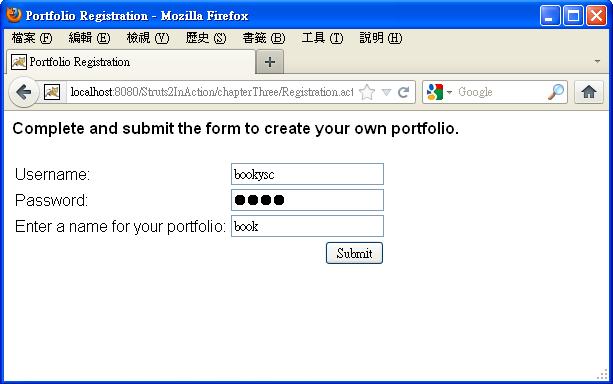
在網頁 Registration.jsp 填寫帳號和密碼後,按下 Submit 按鈕,觸發動作 chapterThree/Register,網頁轉送到 chapterThree/RegistrationSuccess.jsp。 接著,控制器會執行類別 manning.chapterThree.Register,完成註冊的相關內部動作。 完成後,轉向 chapterThree/RegistrationSuccess.jsp,顯示註冊完成的訊息。 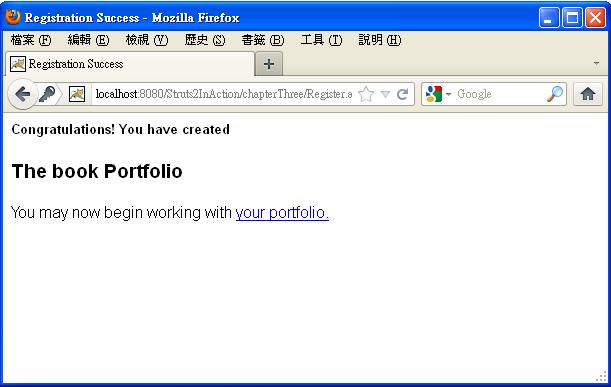
在網頁 RegistrationSuccess.jsp 中點入 your portfolio,觸發動作 secure/AdminPortfolio,將網頁轉送到 chapterThree/AdminPortfolio.jsp。 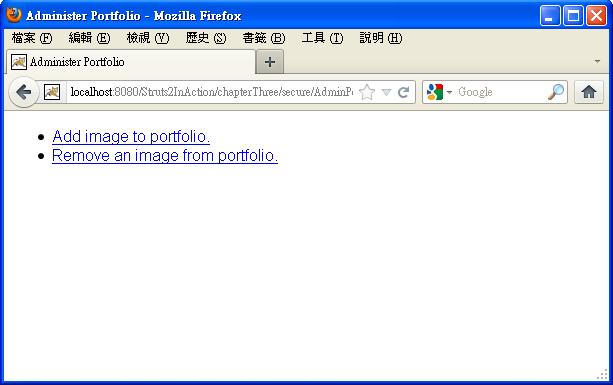
在網頁 AdminPortfolio.jsp 中點入 Add image to portfolio,觸發動作 secure/AddImage,將網頁轉送到 chapterThree/ImageUploadForm.jsp。 這是一個將圖檔上傳的網頁,透過瀏覽選擇圖檔,確定後按下 Submit,觸發 secure/ImageUpload,執行類別 manning.chapterThree.ImageUpload,將檔案上傳。 檔案上傳成功後,網頁轉送到 chapterThree/ImageAdded.jsp,顯示檔案加入的成功訊息。 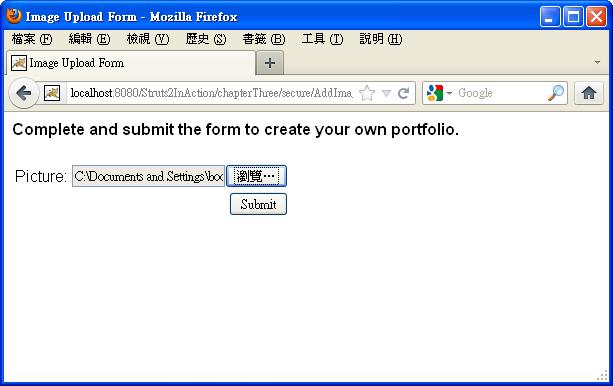
檔案上傳成功後,網頁轉送到 chapterThree/ImageAdded.jsp,顯示檔案加入的成功訊息。 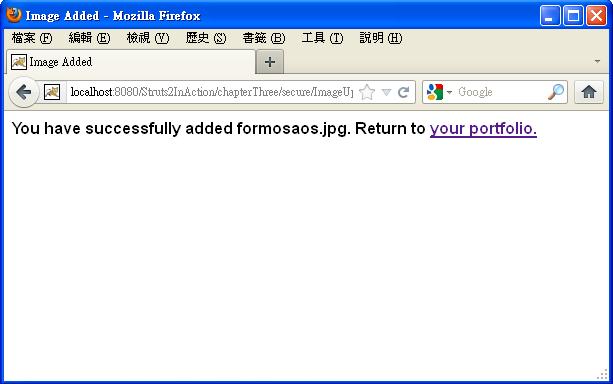
|
|
,。 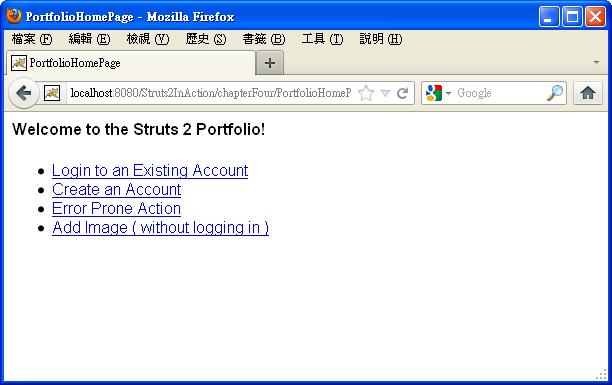
,。 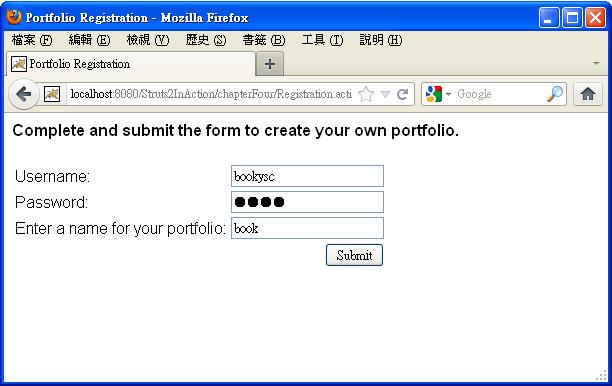
,。 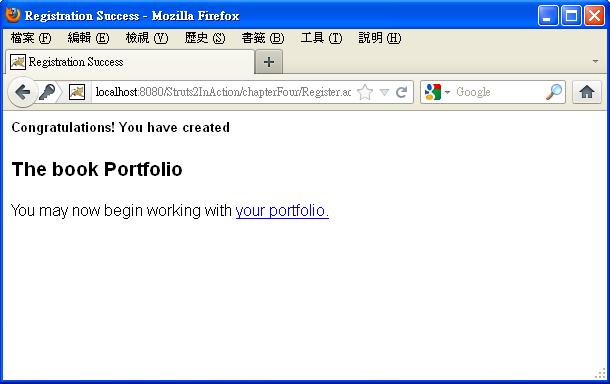
,。 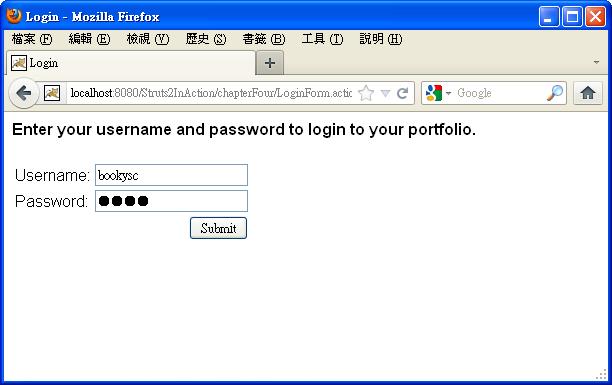
,。 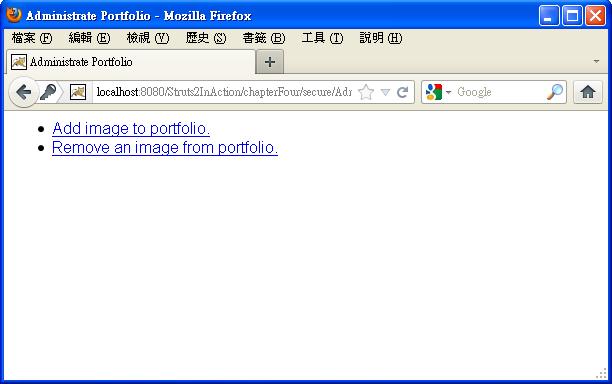
,。 
,。 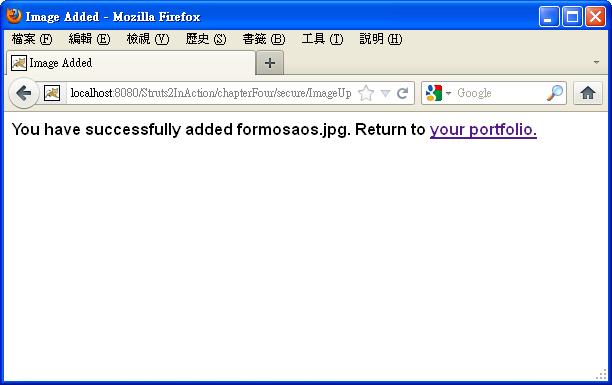
|
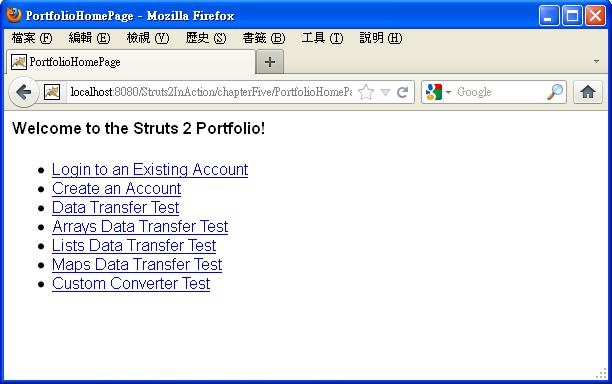
,。 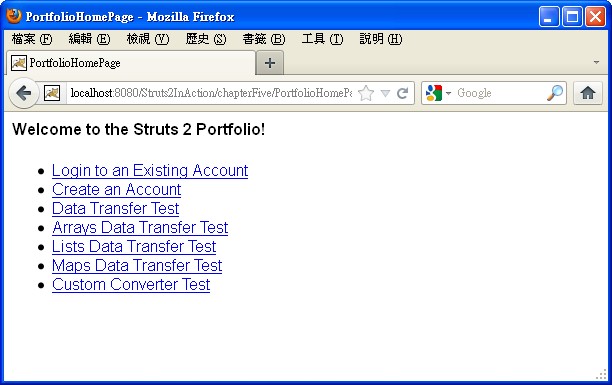
,。 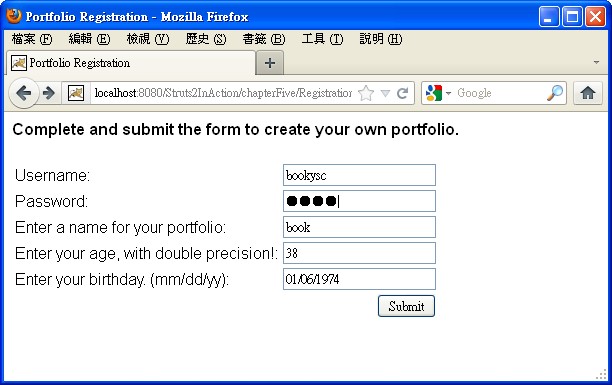
無法註冊成功,因為 AGE 欄位無法轉換成 DOUBLE PRECESION,出現錯誤訊息。 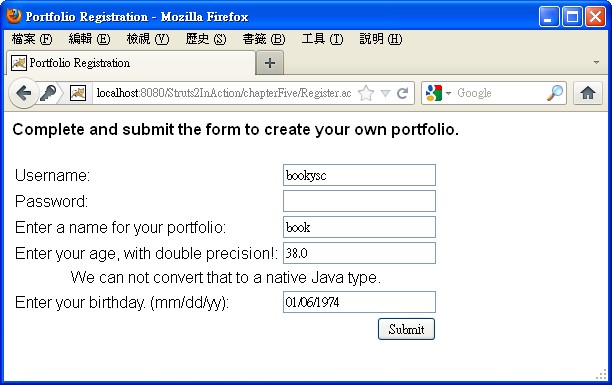
|
|
第六章的範例的動作映射定義在 chapterSix.xml,該檔案是在目錄 WEB-INF\classes\manning\chapterSix。
此檔案定義了二個命名空間 chapterSix、chapterSix/secure。命名空間中的標籤的用法是[空間名稱\標籤名稱]。 從 menu/Menu.jsp 點入 CHAPTER 6,觸發動作 chapterSix/PortfolioHomePage,根據標籤定義,網頁會轉送到 chapterSix/PortfolioHomePage.jsp。 這個網頁要展示登入與註冊表格的用法,也會展示 12 種 STRUTS 標籤的用法。 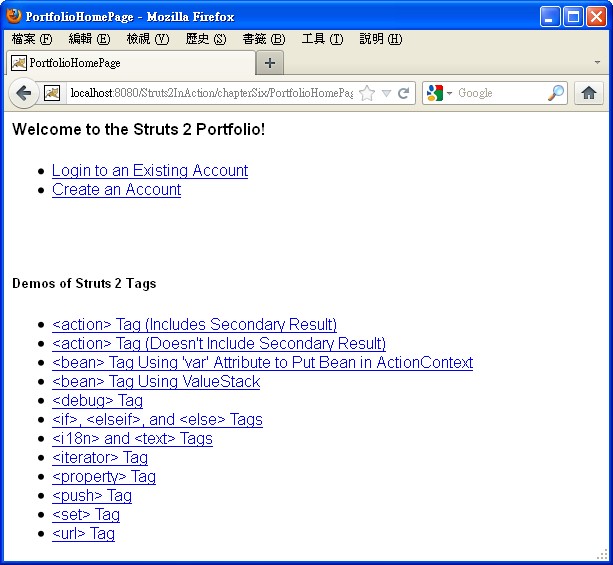
|
|
第七章的範例的動作映射定義在 chapterSeven.xml,該檔案是在目錄 WEB-INF\classes\manning\chapterSeven\。 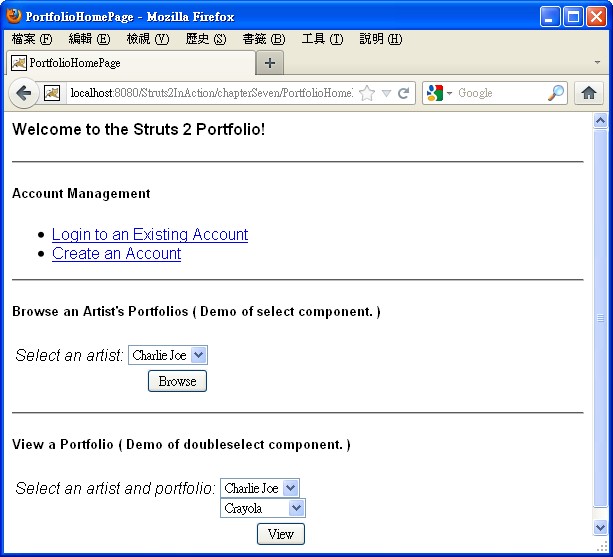
,。 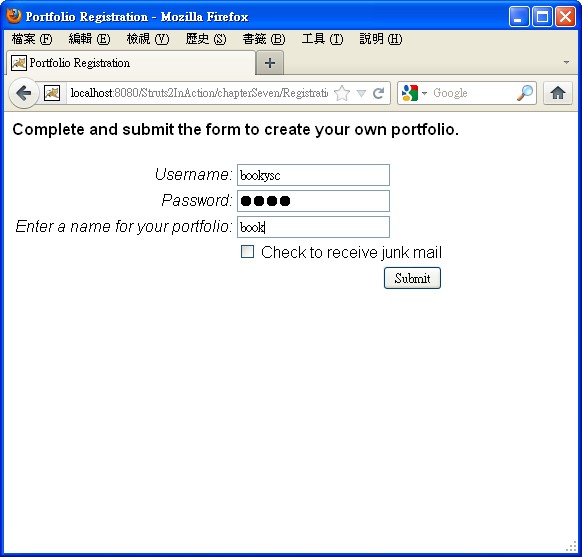
,。 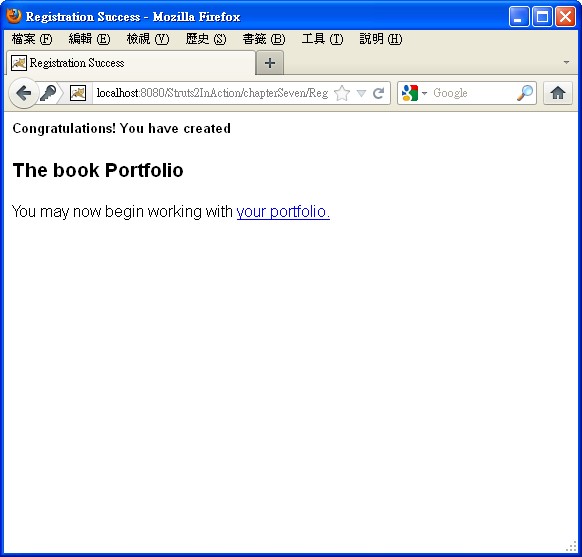
,。 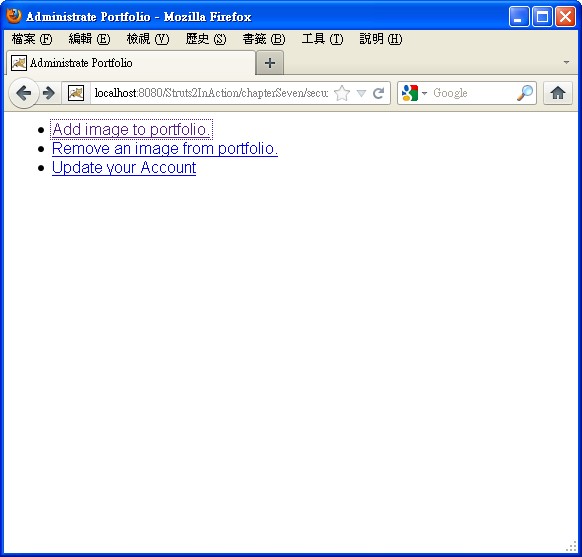
,。 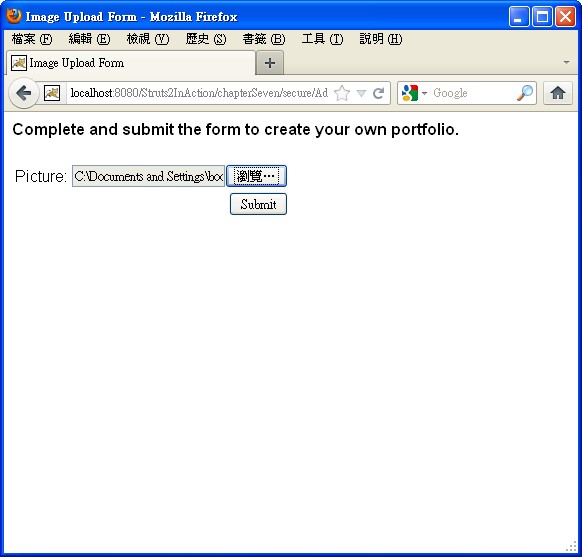
,。 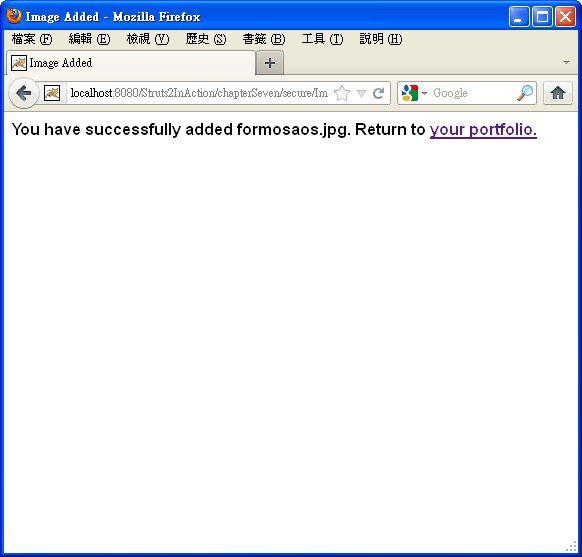
,。 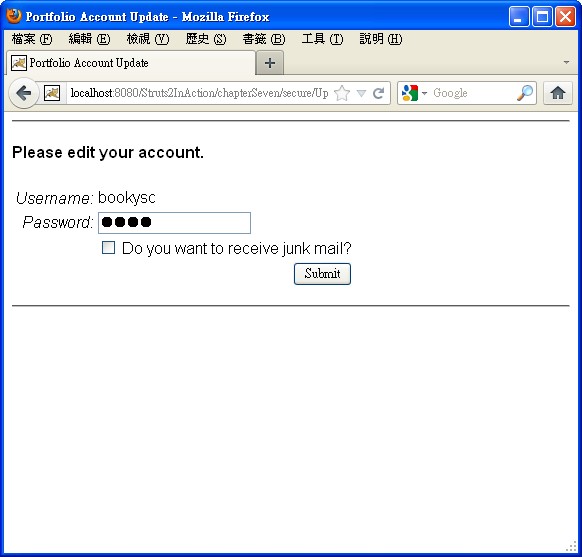
,。 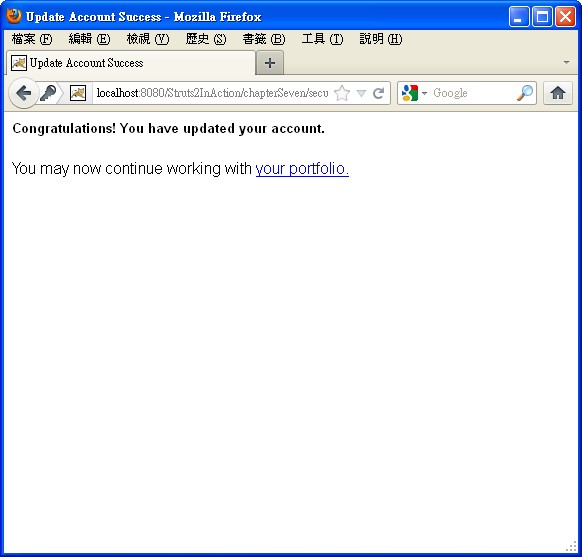
,。 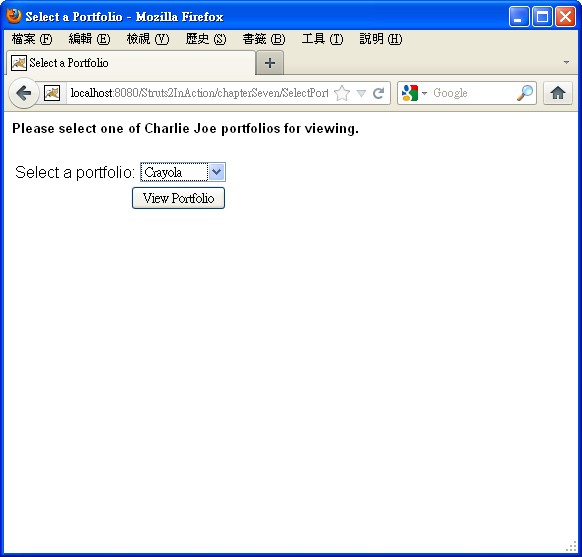
,。 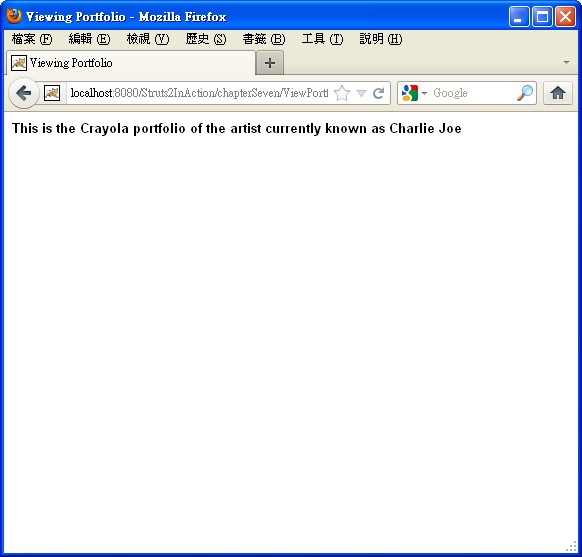
|
|
第八章的範例的動作映射定義在 chapterEight.xml,該檔案是在目錄 WEB-INF\classes\manning\chapterEight\。 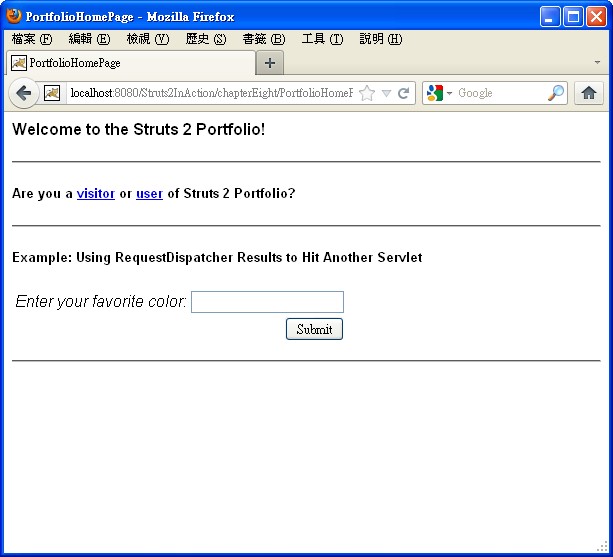
,。 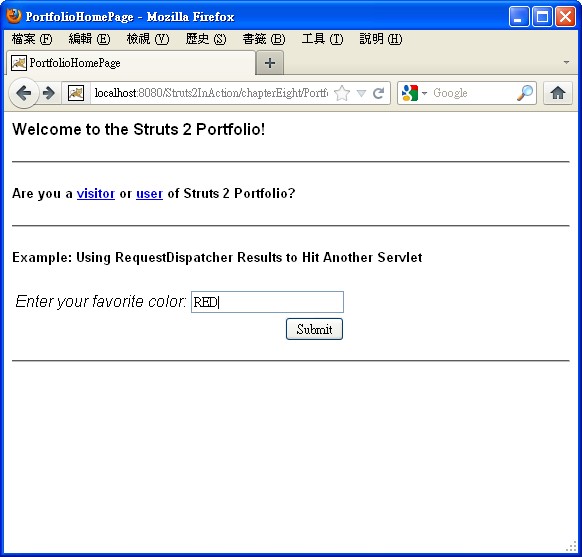
,。 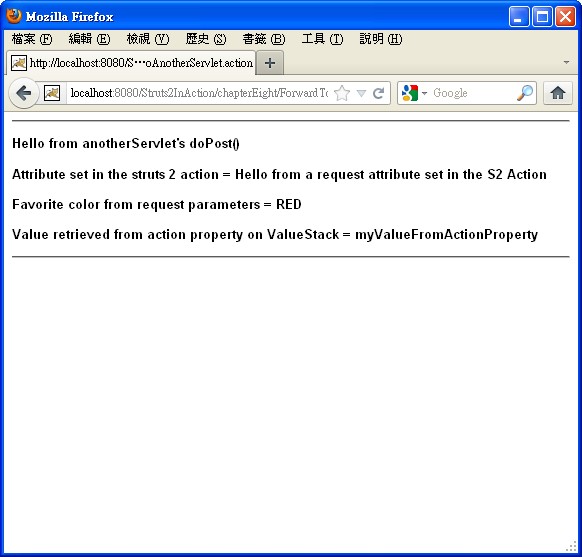
|
|
|
|
|
|
|